How to Use Google Workspace

Get Started In 6 Easy Lessons
Digital skills are essential to success in today’s workforce. Though the days of pen-to-paper are behind us, online skills like Google Workspace, offers the flexibility to work and connect from virtually anywhere.
Formerly known as GSuite, Google Workspace is a series of collaboration and productivity tools you can access from any device. It includes apps such as Docs, Slides, and Sheets to help you create, communicate, and collaborate, and offers free storage services through Google Drive and Google Photos.
In these six lessons, we’ll explore some practical and creative uses for Google Workspace and demonstrate how to make the most out of the many free templates. By the end of this course, you will have the skills and confidence to navigate Google Workspace in your personal and professional lives.
Why should I use Google Workspace?
There are so many convenient benefits to using this free platform.


Google Workspace stores your documents, spreadsheets, photos — and more — remotely in the cloud. You’ll be able to share files with friends, family, and co-workers quickly and easily.
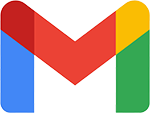
You’ll need a Google Email address to get started. If you already have one, go to lesson 1. To sign-up for a free gmail account, watch this video.
Get Started
Scroll to the bottom of this page to watch a short overview of the many benefits of using Google Workspace.
Once you finish the video, begin this workshop by clicking on Lesson 1.
Test Yourself
At the end of each lesson, be sure to take the brief quiz at the bottom of the page. Each quiz has three basic questions designed to summarize the material. Use the “Next” button to advance to the lesson.

Let's Get Started!
We’ve broken down how to use Google Workspace into six easy-to-follow lessons you can complete at your own pace.
Begin Lesson One