Lesson 2: How To Handle Spam
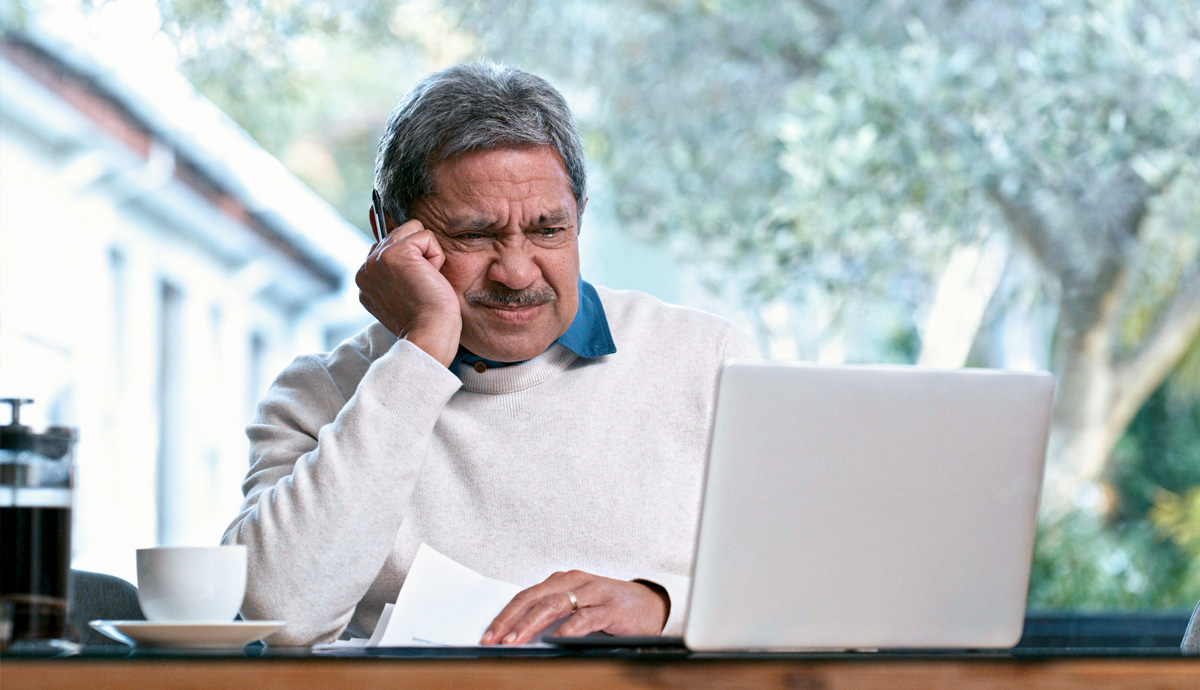
What To Do With Spam
Spam is the term used for unwanted or junk email sent to you by strangers. Even if it’s from a retailer you recognize like Macy’s or Target, the email is considered spam when you didn’t sign up to receive emails from them.
Spam emails aren’t usually dangerous — they’re more of a nuisance like junk mail. More than 1 billion spam messages are sent every day, which can make managing your inbox time-consuming.
You have a few options for managing the flow of spam. You can simply delete them from your inbox without opening the message, but that won’t stop the marketer from emailing you again.
To stop future spam, there are two things you can do:
- Mark that email as junk or spam so your email software will send it directly to your junk or spam folder going forward.
- Click the Unsubscribe link found at the bottom of the email message.
Keep in mind that clicking “Unsubscribe” is something you can do to stop receiving emails you no longer want, even if they aren’t spam. Marketers are required to offer you the ability to manage your subscription in their emails.
