Digital ID for Government Benefits: What You Need to Know (and How to Stay Safe)
Learn what digital ID platforms are, how they are used, and how to use them safely to access your government services and benefits.
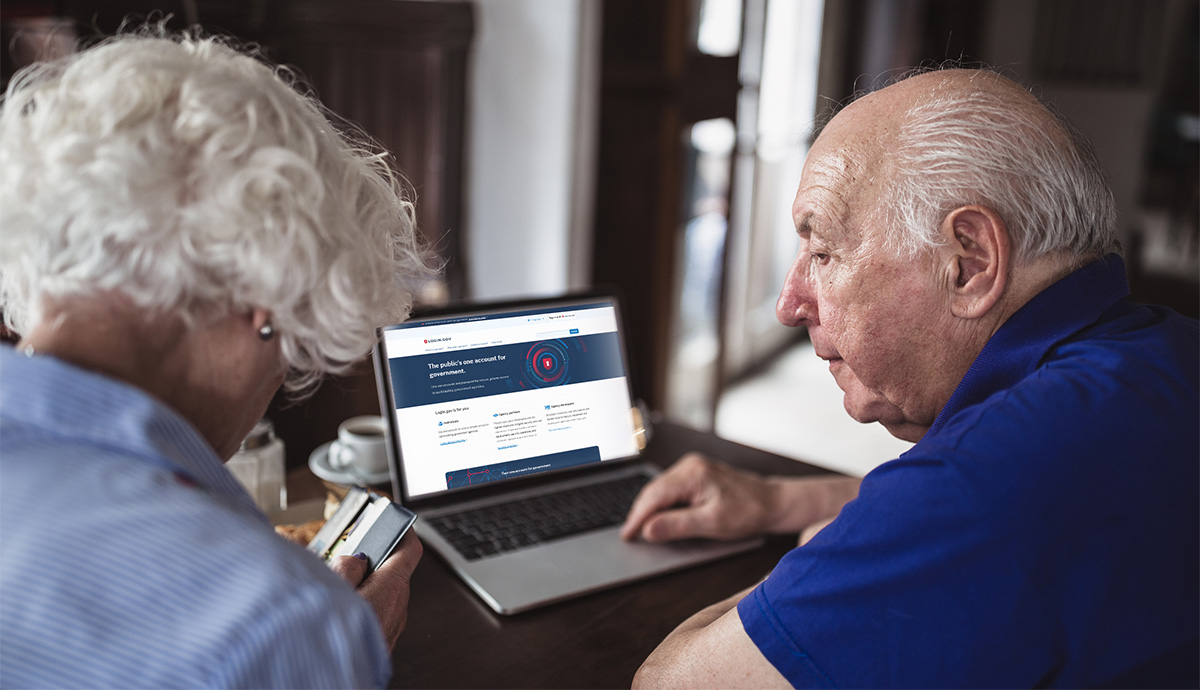
If you visit government websites to manage your benefits or use services, you will be accessing your highly sensitive and personal information, such as health records, bank details, or your social security number. With more scams targeting older adults, it is important that your information is secure.
Government sites have your security in mind. They need to protect your highly sensitive personal information, and ensure that only you can access your records. The security process begins when you log into an official website, using a tool called a digital identity platform, or Digital ID.
What Is a Digital Identity Platform?
A digital identity platform is a tool that helps prove who you are online. Think of it like showing your driver’s license or other form of ID in person.
They make it simpler to log in and access government services — like the IRS (for taxes), Social Security, Medicare, Veterans Affairs (VA), and state services like unemployment benefits.
Instead of creating a new account for every site, you can use a single login from a secure, trusted service:
- Login.gov was made by the U.S. government to keep your information safe. You can use one special name and password to get into many government websites.
- ID.me is a private company that helps people prove who they are online. Think of it like a digital version of the ID you carry in your wallet. Many government websites, doctors’ offices, and businesses use ID.me to make sure you are really you.
How Does Digital Identity Verification Work?
Digital identity platforms help protect your information by verifying your photo ID (such as your license), asking questions only you can answer, and sometimes using a video call to match your face to your ID. This makes it harder for scammers to steal your identity or sign in as you.
The full process of creating your account typically takes 10 to 15 minutes. Have your smartphone and a valid photo ID, such as a passport, driver’s license or state-issued ID card, at hand.
Whether you sign up via Login.gov or ID.me, you’ll be asked to enter your Social Security number and upload pictures of your photo ID. Login.gov will then request a selfie photo, while ID.me will ask you to make a selfie video or dial into a video call.
The providers match the photo or video image to the photo from your ID and match the address associated with your Social Security number to the address on your ID. You’ll get a code to verify your phone number and a recovery code in case you forget the password you set up earlier in the process.
Once your account is established, you’re set — you won’t need to verify your identity again. You can use your new account to log in to many different websites.
Are These Logins Safe?
The answer is yes — when they are used correctly.
It’s normal to feel a bit nervous when you access your personal information online. The good news is that tools like Login.gov and ID.me are designed with your safety in mind. Millions of people trust them to keep their information secure, and they are used by the U.S. government.
To help keep your private information safe when logging in to websites, follow these tips:
- Use strong passwords. Make your password hard to guess. Use a mix of letters, numbers, and symbols.
- Turn on two-factor authentication. This means the website sends a code to your phone or email when you log in. It adds extra protection.
- Keep your computer and phone updated. Updates help fix security problems.
- Log out when you’re done. This keeps your info safe if someone else uses your device.
How to Spot a Scam
Unfortunately, some people use scams to try and steal information online. They often target older adults. If you ever feel unsure about a website, don’t rush. Take your time, and ask someone you trust for help. Always make sure you’re on the official website, not a fake one.
One common scam starts with a fake email or text message that looks like it’s from the government. It might say there’s a problem with your benefits or that you need to “confirm” your identity. The message usually includes a link that takes you to a fake website designed to steal your personal information.
To protect yourself from this type of scam:
- Never click on links from emails or texts unless you are 100% sure they are real. Instead, go directly to the official website yourself.
- If you’re unsure, find the agency’s official phone number and call them directly to check.
- Look for spelling mistakes or strange language — these are signs of a scam.
Staying safe online is like locking your front door. Taking a few simple steps can protect you and give you peace of mind. For more help, AARP has great resources on how to recognize different types of scams and stay safe.
Stay in the Know
Get practical tips and free support – from help finding work to lowering your bills — when you subscribe to email updates from AARP Foundation.
